| Index | Recent Threads | Unanswered Threads | Who's Active | Guidelines | Search |
| World Community Grid Forums
|
| No member browsing this thread |
|
Thread Status: Active Total posts in this thread: 195
|
|
| Author |
|
|
Dataman
Ace Cruncher Joined: Nov 16, 2004 Post Count: 4865 Status: Offline Project Badges: 





























|
Thanks for your replies Dataman and Lawrencehardin. Aha -- I checked in Boinc under "Activity" and changed my selection from "GPU based on preferences" to "Use GPU always". All other settings are as recommended by your replies. Dataman, I am running Boinc version 6.10.58, because I believe this is still the version WCG recommends. lp Yes, that's the WCG version. They changed the wording in later versions. Good luck.   |
||
|
|
martin64
Senior Cruncher Germany Joined: May 11, 2009 Post Count: 445 Status: Offline Project Badges: 



















|
Falconet wrote:
----------------------------------------2 - My card is an ATI HD5450. Is there a minimum driver required? Currently on 12.2 My 4 GPU betas ended with immediately error out with an - exit code -1073741515 (0xc0000135). Same with a few primegrid one's I tested. EDIT: Lol I solved it!! I had to install the AMD APP SDK and those two lines above appeared in BOINC and the Primegrid WU's started to progress Interesting, same card as I have, but more memory. Do any of your results get validated? Mine are all invalid. And I had the same error when I switched on GPU processing during activity. The error says something like not enough pipes. Regards, Martin  |
||
|
|
Falconet
Master Cruncher Portugal Joined: Mar 9, 2009 Post Count: 3265 Status: Offline Project Badges: 




















|
Falconet wrote: 2 - My card is an ATI HD5450. Is there a minimum driver required? Currently on 12.2 My 4 GPU betas ended with immediately error out with an - exit code -1073741515 (0xc0000135). Same with a few primegrid one's I tested. EDIT: Lol I solved it!! I had to install the AMD APP SDK and those two lines above appeared in BOINC and the Primegrid WU's started to progress Interesting, same card as I have, but more memory. Do any of your results get validated? Mine are all invalid. And I had the same error when I switched on GPU processing during activity. The error says something like not enough pipes. Regards, Martin Haven't got any HCC BETA since I fixed it. At least, other projects GPU WU's started to work but haven't finished any. AMD Ryzen 5 1600AF 4C/8T 3.2 GHz - 85W AMD Ryzen 5 2500U 4C/8T 2.0 GHz - 28W Intel Z3740 4C/4T 1.8 GHz - 6W |
||
|
|
BSD
Senior Cruncher Joined: Apr 27, 2011 Post Count: 224 Status: Offline |
Falconet wrote: 2 - My card is an ATI HD5450. Is there a minimum driver required? Currently on 12.2 My 4 GPU betas ended with immediately error out with an - exit code -1073741515 (0xc0000135). Same with a few primegrid one's I tested. EDIT: Lol I solved it!! I had to install the AMD APP SDK and those two lines above appeared in BOINC and the Primegrid WU's started to progress Interesting, same card as I have, but more memory. Do any of your results get validated? Mine are all invalid. And I had the same error when I switched on GPU processing during activity. The error says something like not enough pipes. Regards, Martin Haven't got any HCC BETA since I fixed it. At least, other projects GPU WU's started to work but haven't finished any. Intresting, I wonder what's special about the "SDK" developer driver package than the latest client release version. We'll see what happens if and when I get some more GPU WUs. |
||
|
|
mikey
Veteran Cruncher Joined: May 10, 2009 Post Count: 821 Status: Offline Project Badges: 


























|
Falconet wrote: 2 - My card is an ATI HD5450. Is there a minimum driver required? Currently on 12.2 My 4 GPU betas ended with immediately error out with an - exit code -1073741515 (0xc0000135). Same with a few primegrid one's I tested. EDIT: Lol I solved it!! I had to install the AMD APP SDK and those two lines above appeared in BOINC and the Primegrid WU's started to progress Interesting, same card as I have, but more memory. Do any of your results get validated? Mine are all invalid. And I had the same error when I switched on GPU processing during activity. The error says something like not enough pipes. Regards, Martin Haven't got any HCC BETA since I fixed it. At least, other projects GPU WU's started to work but haven't finished any. Intresting, I wonder what's special about the "SDK" developer driver package than the latest client release version. We'll see what happens if and when I get some more GPU WUs. The SDK driver has ALWAYS been required at PrimeGrid for AMD cards to work, they are an Nvidia friendly project that thru the SDK (formerly APP) driver can use AMD cards too. Up until recently all projects were Nvidia or AMD based in their programming, now there is a move to combine the programming into one code that covers both kinds of cards, the OpenCL language. It is already working at some projects, WCG is going this route to avoid having to do it later on anyway.   |
||
|
|
Jim1348
Veteran Cruncher USA Joined: Jul 13, 2009 Post Count: 1066 Status: Offline Project Badges: 






















|
There are beginning to be a few reports of the latest Nvidia drivers (296.10) seeming to destroy some cards.
http://forums.nvidia.com/index.php?showtopic=...ew=findpost&p=1384459 It is too early to know what is going on, but there was a problem two years ago with the 196.75 drivers causing overheating on the 8800 series and its various derivatives (e.g., GTX 260). This may be similar. |
||
|
|
GeraldRube
Master Cruncher United States Joined: Nov 20, 2004 Post Count: 2153 Status: Offline Project Badges: 































|
I have one cruncher doing GPU grid will it pick up any WCG gpu tasks??
---------------------------------------- |
||
|
|
Former Member
Cruncher Joined: May 22, 2018 Post Count: 0 Status: Offline |
Hi, guys ... just got my first two beta GPU work-units ....
I'm not sure what the issue is, but I can tell whenever one of your GPU WU's starts crunching. Normally, I run 7 CPU WU's concurrently, with 2 SETI@Home GPU WU's, with no noticeable problem. However, when I start crunching your beta WU, my system slows to a crawl. I think you may be using more CPU resources than you think. My rig is running Windows 7 Pro x64. I have an Intel i7-2700K CPU, 16MB of memory, NVidia GT 560 ti (w/2GB graphics memory). Let me know if you have any questions ... |
||
|
|
nanoprobe
Master Cruncher Classified Joined: Aug 29, 2008 Post Count: 2998 Status: Offline Project Badges: 























|
Hi, guys ... just got my first two beta GPU work-units .... I'm not sure what the issue is, but I can tell whenever one of your GPU WU's starts crunching. Normally, I run 7 CPU WU's concurrently, with 2 SETI@Home GPU WU's, with no noticeable problem. However, when I start crunching your beta WU, my system slows to a crawl. I think you may be using more CPU resources than you think. My rig is running Windows 7 Pro x64. I have an Intel i7-2700K CPU, 16MB of memory, NVidia GT 560 ti (w/2GB graphics memory). Let me know if you have any questions ... The GPU beta WUs use 100% of a CPU on Nvidia cards. I think it has something to do with the drivers. My ATI card only uses 36%.  They both use 95-97% of the GPU on my cards.
In 1969 I took an oath to defend and protect the U S Constitution against all enemies, both foreign and Domestic. There was no expiration date.
----------------------------------------  [Edit 1 times, last edit by nanoprobe at Mar 20, 2012 12:03:20 AM] |
||
|
|
hendermd
Cruncher United States Joined: Apr 30, 2010 Post Count: 29 Status: Offline Project Badges: 





















|
After reading Falconets post about installing the "AMD APP SDK" , I did the same and have now completed 6 WU without errors (prior to this I only had the drivers installed by Win 7 Pro). Last week all WUs failed with the following:
----------------------------------------Result Log ((((My error))) Result Name: BETA_ X0000131281295201112141241_ 3-- <core_client_version>6.12.34</core_client_version> <![CDATA[ <message> - exit code -1073741515 (0xc0000135) </message> ]]> HIS HD 5670 IceQ 512MB (128bit) GDDR5 PCIe (DirectX 11) BOINC client version 6.12.34 for windows_x86_64 ATI GPU 0: ATI Radeon HD 5x00 series (Redwood) (CAL version 1.4.1664, 512MB, 620 GFLOPS peak) 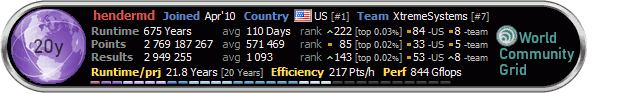 [Edit 1 times, last edit by hendermd at Mar 20, 2012 12:05:17 AM] |
||
|
|
|