| Index | Recent Threads | Unanswered Threads | Who's Active | Guidelines | Search |
| World Community Grid Forums
|
| No member browsing this thread |
|
Thread Status: Active Total posts in this thread: 43
|
|
| Author |
|
|
SekeRob
Master Cruncher Joined: Jan 7, 2013 Post Count: 2741 Status: Offline |
Ripped idea warning: A member noted he'd gotten around the problem by manually downloading these pesky files that hang in download [FOR MANY], irrespective the latest client version installed or not., then stops receiving any new work:
----------------------------------------What you do: Copy/paste the 2 below links into your web-browser https://grid.worldcommunitygrid.org/boinc/download/slideshow/stat_v03.png https://grid.worldcommunitygrid.org/boinc/download/slideshow/wcg_v01.png (Note there's an underscore between stat/wcg and v03.png/v01.png) Each time, at least in Firefox, select the shown image and right click on them, then pick 'Save image as'. Save them in a spot you can remember :D) Next, delete [Abort Transfer] the 2 downloads from the transfer tab in the client advanced view then immediately set the network to suspended with Activity Menu > Suspend Network Activity. Stop the client with File > Shutdown the connected client. [Confirm in task manager, show all user processes, that BOINC is truly not running anymore]. Copy the 2 files from the place you remembered to the BOINC project folder of WCG, i.e. C:\ProgramData\BOINC\projects\www.worldcommunitygrid.org This BOINC data directory folder can be hidden, so navigate there by typing the address in explorer or any other location you set up the BOINC data directory [path printed at start of client in Event log [Ctrl+Shft+E keys] Boot or manually start the client again. If user level install start the BOINC Manager, which should launch the client. In service install, launch the services.msc app in the start bar run box and right-click BOINC, then select start (there's more ways but these are mine ;>). Go to the BOINC Manager Activity menu and set the networking to what you had it before, network activity always or network activity according preferences. Done. This applies for any slideshow .png file and many other 'fixed'/one time download files for the project... same method applies. Feel free to add additional methods to stop/start the client. Added March 26, 2016: A client that skips stuck images is discussed here https://secure.worldcommunitygrid.org/forums/wcg/viewpostinthread?post=516956 . Version 7.6.29 [Candidate public release] and up have the permanent solution. [Edit 7 times, last edit by SekeRob* at Mar 26, 2016 8:40:59 AM] |
||
|
|
ravenigma
Cruncher USA Joined: Oct 3, 2012 Post Count: 46 Status: Offline Project Badges: 















|
I'm having this problem on an Android host. Any idea how to get around it?
----------------------------------------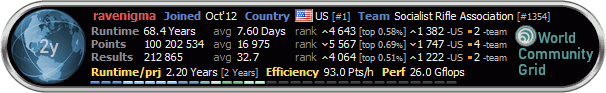 |
||
|
|
SekeRob
Master Cruncher Joined: Jan 7, 2013 Post Count: 2741 Status: Offline |
Unless you 'root' your device, you wont be able to get access to the BOINC data directory on Android. How to do that, you'd have to open a new thread in the Android forum [supposedly it starts with a wipe of your device].
----------------------------------------BTW, think there's a way for clients to look at the 'home' directories instead of a polluted cloud [suspected by moi]. Somewhere there's a post by knreed to add some addresses to the hosts file (?) to achieve this [for problem testing purposes]. This wont though work on non-rooted Androids I'm guessing. [Edit 1 times, last edit by SekeRob* at Dec 19, 2015 3:59:58 PM] |
||
|
|
SekeRob
Master Cruncher Joined: Jan 7, 2013 Post Count: 2741 Status: Offline |
This post it was: https://secure.worldcommunitygrid.org/forums/wcg/viewpostinthread?post=337211
Tested this by replacing the /grid. part with /download. and sure enough, got redirected to the addresses in the OP. Someone who has the problem may test this [of course this is not endorsed, but then as WCG chooses to not get involved...] |
||
|
|
Former Member
Cruncher Joined: May 22, 2018 Post Count: 0 Status: Offline |
It worked for me - thanks a lot. Cruisin and Crunching WGC again
|
||
|
|
ledav.net
Cruncher Joined: Jan 15, 2016 Post Count: 3 Status: Offline Project Badges: 

|
It didn't worked for me... However, by changing the url in the files:
client_state_prev.xml client_state.xml sched_reply_www.worldcommunitygrid.org.xml With the ones listed above, it worked ! Just to let you know... :-) |
||
|
|
Eric_Kaiser
Veteran Cruncher Germany (Hessen) Joined: May 7, 2013 Post Count: 1047 Status: Offline Project Badges: 













|
Had the same problem on one of my androids (the one whis isn't rooted).
----------------------------------------I've just cancelled these two hanging downloads. A couple of refreshs later new wu were downloaded.  |
||
|
|
Rickjb
Veteran Cruncher Australia Joined: Sep 17, 2006 Post Count: 666 Status: Offline Project Badges: 
























|
It's now 11 Feb 2016, and WCG has still not fixed this problem! (I'm experiencing it on Windows.)
----------------------------------------How many would-be crunchers have not been able to get FAH2 to work and have pulled the plug on FAH2 and perhaps all of WCG as well? I've had thoughts of joining the march. And BOINC is still as brain-dead as ever when it comes to stuck downloads. [Edit 1 times, last edit by Rickjb at Feb 11, 2016 7:52:31 AM] |
||
|
|
gebraset
Cruncher Joined: Feb 1, 2016 Post Count: 1 Status: Offline Project Badges: 










|
I just wanted to note that this fixed my issue! I set up WCG on a new install of Windows 7 Pro, and it would just download one task, finish it, and then sit back for days while it waited to download various .png and .gif files. Amazingly aggravating since I searched the Internet for a host of solutions (disabling antivirus, enabling inbound and outbound rules within the software-based firewall, doing a full reinstall of BOINC, deleting registry values for the program, etc.) that never solved the problem. In the end, your solution is what finally allowed BOINC to download new tasks and begin crunching away once again. So, thank you kindly for posting your fix to the community.
I will note that even after I downloaded all of the images (some 10-15) and placed them within the proper folder, BOINC was still trying to download them within the transfers tab, even though I ended up getting new tasks finally. I had to go to the folder, delete all of the 0KB images that were there, and go through the process of downloading and transferring the files in once more. After I did that, I pressed the retry button, and all of the transfers disappeared.  May have just been a program error that caused me to repeat the steps twice over, but I thought that I would mention it for others that may run into the same problem. May have just been a program error that caused me to repeat the steps twice over, but I thought that I would mention it for others that may run into the same problem. |
||
|
|
deltavee
Ace Cruncher Texas Hill Country Joined: Nov 17, 2004 Post Count: 4835 Status: Offline Project Badges: 




























|
Sekerob,
----------------------------------------Your fix works perfectly! However, over 99% of members won't bother to do this and will just stop crunching. Hopefully the Sunday network update will fix this problem. 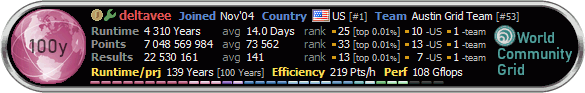 |
||
|
|
|