| Index | Recent Threads | Unanswered Threads | Who's Active | Guidelines | Search |
| World Community Grid Forums
|
| No member browsing this thread |
|
Thread Status: Active Total posts in this thread: 17
|
|
| Author |
|
|
Acibant
Advanced Cruncher USA Joined: Apr 15, 2020 Post Count: 126 Status: Offline Project Badges: 




|
I'm using Chrome 93.0.4577.82 on Windows 10 and I was browsing the forums after the redesign on the website went into effect but shortly after that started getting "too many redirects" messages while also noting that the URL in the address bar seemed to be pointing to a login page. I cleared out my cookies to then try logging in again.
----------------------------------------On this new design after entering in my email and password I get a blue circle briefly appearing in the browser window before it disappears and the login form is just sitting there as if I hadn't submitted anything at all. No messages appear and browsing other pages shows me still as logged out. How am I logged in and posting now? Well I had to click the "forgot password" link and that took me to a page to put in a new password twice, after which I found myself logged in. Logging out to then test that new password... same as before and won't log me in. So the only way to log in for me now is to reset my password every time to get around the login page. On https://www.worldcommunitygrid.org/login the Chrome DevTools console shows a "404 not found" error for a GET request for https://www.worldcommunitygrid.org/api/v3/login-redirect as the page first loads and shows a "403 forbidden" after trying to submit the form for a POST request for https://www.worldcommunitygrid.org/api/v3/login  |
||
|
|
Falconet
Master Cruncher Portugal Joined: Mar 9, 2009 Post Count: 3265 Status: Offline Project Badges: 




















|
Still having this issue?
----------------------------------------I was getting lots of redirection errors but those seem to have gone away for now. AMD Ryzen 5 1600AF 4C/8T 3.2 GHz - 85W AMD Ryzen 5 2500U 4C/8T 2.0 GHz - 28W Intel Z3740 4C/4T 1.8 GHz - 6W |
||
|
|
Acibant
Advanced Cruncher USA Joined: Apr 15, 2020 Post Count: 126 Status: Offline Project Badges: 




|
Yes, I am not getting redirection errors but the login form still doesn't work. I had performed the steps described previously on my work laptop and now at home on my desktop the login form still does not work and I had to use the password reset workaround. Edge is disabled at work but at home I have now also been able to verify that it does not work for me in Microsoft Edge either.
---------------------------------------- |
||
|
|
Falconet
Master Cruncher Portugal Joined: Mar 9, 2009 Post Count: 3265 Status: Offline Project Badges: 




















|
Hopefully knreed can help.
----------------------------------------AMD Ryzen 5 1600AF 4C/8T 3.2 GHz - 85W AMD Ryzen 5 2500U 4C/8T 2.0 GHz - 28W Intel Z3740 4C/4T 1.8 GHz - 6W |
||
|
|
knreed
Former World Community Grid Tech Joined: Nov 8, 2004 Post Count: 4504 Status: Offline Project Badges: 
















|
I'm going to be digging into this issue after I tackle a few other items. I just wanted to chime in here to let you know that this isn't being ignored.
|
||
|
|
karota
Cruncher Joined: Jan 14, 2021 Post Count: 1 Status: Offline Project Badges: 

|
I am having the same issue, the login form shows a blue circle briefly and then resets. Firefox 92.0 and Edge 93.0.961.52 on Windows 10.
After clicking Forget Password, I get a password reset email, and clicking on the link in that email then just logs me in without having to enter any old or new password. |
||
|
|
Nortnarg
Senior Cruncher U.S.A. Joined: Nov 23, 2007 Post Count: 184 Status: Offline Project Badges: 



























|
I had the same issue also.
----------------------------------------Logged in today ( after changing password again) and seems to be letting me login normally now. Hope that means it has been fixed . . . Thanks!  |
||
|
|
Pete Broad
Senior Cruncher Wales Joined: Jan 3, 2007 Post Count: 165 Status: Offline Project Badges: 
























|
I can log in, but I have to tick the remember me box every time....Win 10 and Chrome.
----------------------------------------Pete 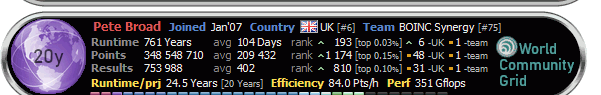 |
||
|
|
knreed
Former World Community Grid Tech Joined: Nov 8, 2004 Post Count: 4504 Status: Offline Project Badges: 
















|
I deployed a change earlier today that should improve this issue. However, I'm not sure that all the issues are the same. Can people who continue to have issues after this post, please respond here and let me know what you see? If you continue to have an issue, it would be very help if you could send your "console" log information and a screen shot of the network tag to support@worldcommunitygrid.org (attn: Kevin) so that I can see what you are experiencing.
You can access the console and network tab by doing the following: On Frefox type: Shift + ⌘ + J (on macOS) or Shift + CTRL + J (on Windows/Linux). On Chrome type: Cmd + Opt +J (on macOS) or Ctrl + Shift + J (on Windows/Linux). Thanks |
||
|
|
Acibant
Advanced Cruncher USA Joined: Apr 15, 2020 Post Count: 126 Status: Offline Project Badges: 




|
I see the same issues that I reported in the original post. I included a screenshot in Zendesk ticket # 30474 which you might have seen already.
---------------------------------------- |
||
|
|
|